Design Criteria Canvas
Define the design criteria your product or service should follow and bring clarity to your innovation journey in under 45 minutes using the Design Criteria Canvas.
Use this tool when:
Overview
| Time | ± 45 minutes | |
| Difficulty | 3 / 5 | |
| People | 3 - 5 | |
| Author | erik van der pluijm | |
| Website | https://designabetterbusiness.tools | |
| License | CC BY SA 4.0 |
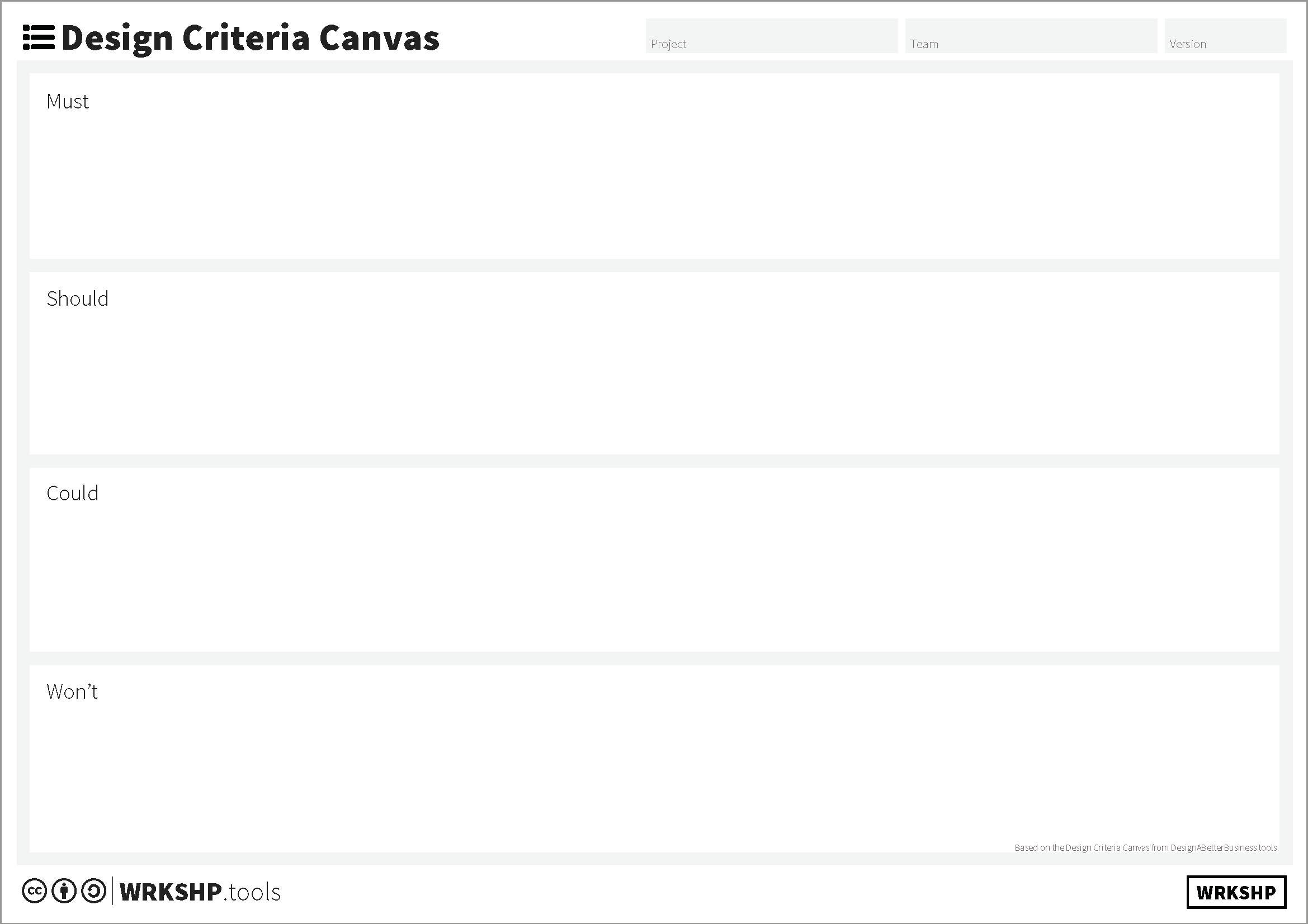
What is it and when should I use it?
When you’re hard at work in your startup journey, it becomes difficult to continuously go back to all of the maps for context, customer, and vision. You just need one piece of paper that holds all of the important decisions and learnings you have already made. For that purpose, we have created the Design Criteria.
There are going to be a core set of values that shouldn’t be up for debate. Should be our north star.
Design criteria form the principles and benchmarks of the change you’re after. They are not formulated from thin air, but incorporate information from your business, vision, customer research, cultural and economic context, and mindset that you have formed along the way.
Design Criteria stay with you for the duration of your journey, and will keep getting new updates.
Don’t think of Design Criteria as simply features of your idea. They can and should be more than that. For example, a design criteria coming from your vision might be that your business must contribute to a greener planet. Or, maybe you want your customers to feel delighted; this is another design criterium. Does your new business idea need to generate a certain amount of revenue within three years? Chalk that up to more design criteria. In short, design criteria are there to make it easy to determine if you are on the right track.
- A 'Must' might be that the startup needs to make 1 million in revenue three years from now.
- A 'Won’t' coming from the team might be that there won’t be any partnerships with non-eco friendly organizations.
It’s up to you to find the criteria that are non-negotiable or nice to have for your situation.
How to use the Design Criteria Canvas
The Design Criteria Canvas is a simple canvas that captures all of the decisions and learnings you make during your Startup Journey.
The design criteria you capture will likely first come from the vision you’ve formulated with your team. You’ll find that some of the elements in that vision are so important that they are non-negotiable. Some other elements may be a bit more flexible or unclear, and are nice-to-haves.
To find the most important elements in your vision, use the 'MoSCoW' method: categorize every element under 'Must,' 'Should,' 'Could,' or 'Won’t.' This will help you prioritize.
Once you’ve done this exercise, you might find that you need to adjust your vision slightly. This may prompt you to take a different direction. If that’s the case, adjust the design criteria so that they match the new direction. As you continue to evolve your point of view, you may need to add or update your design criteria.
Tool Overview
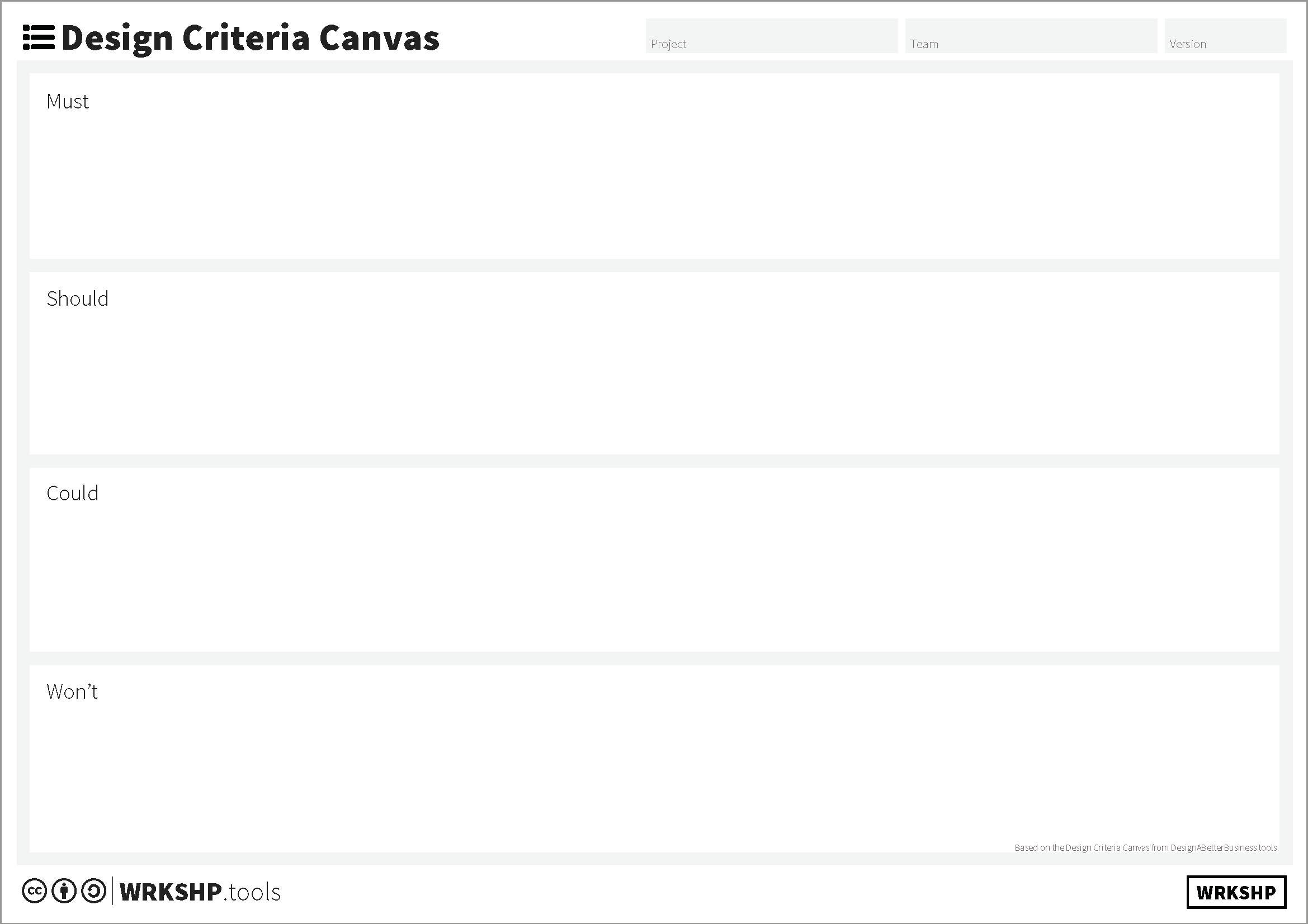
Must haves Non-negotiable elements that you can’t leave out.
Should haves Elements that you really would like to have.
Could haves Elements that are nice to haves.
Won't haves Non-negotiable elements that you can’t leave out.
Steps
1 Collect Criteria
Have team-members come up with design criteria individually first, by writing them on sticky note. Sources for design criteria can be: your vision canvas, things you learned when speaking to your (potential) customers, and validation outcomes.
Besides those aspirative ideas, there are usually also some constraints to take into account: you must deliver a certain revenue, have a fit with a certain infrastructure, you have to deal with time limits, budgets, etc. Make sure to capture all of them.
Try to make your criteria as clear as possible, so that you and others will still understand what they mean in three months time. Split up more complex design criteria.
2 Map them on the Canvas
When each team member has a pile of design criteria, take turns to stick them on the canvas. Stick them where you think they should go first, we'll organize them later. Have team members say why they think it is a design criterium and why it should be in the box they put it in. If you find duplicates just stick them on top of eachother.
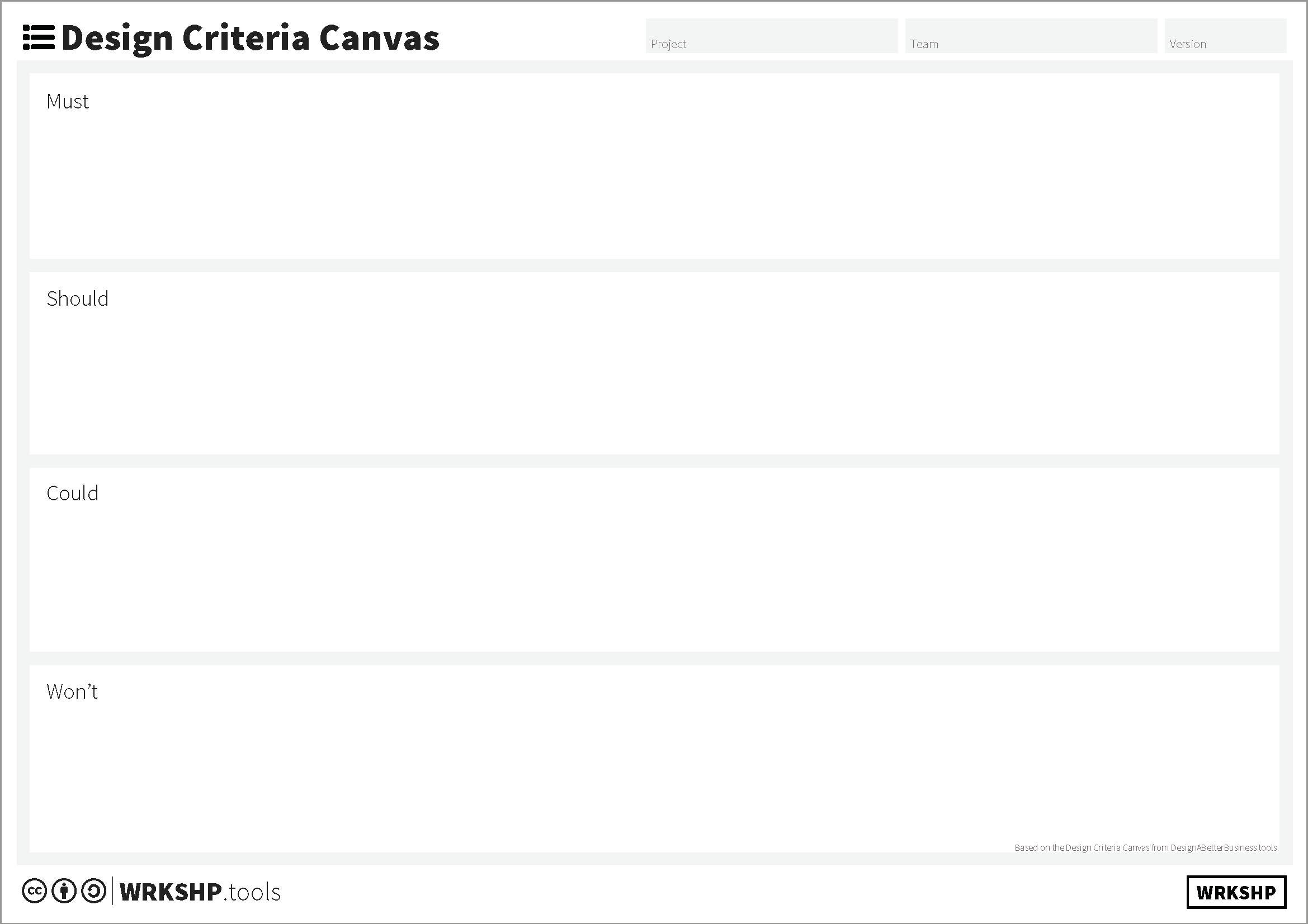
When everything is on the board, take a step back. Have a short break. Did you miss anything? Forget something?
3 Organize your Criteria
Now, with the team, go over each sticky note and see what are the real non-negotiables. Be strict in this, nice to haves are nice to haves, nothing more! If you get stuck, try to compare sticky notes in the same box and see which ones are the least important. What if you did not meet that criterium? If that does not mean total failure, it's not a non-negotiable.
Organizing on a canvas usually means clustering and removing duplicates. Anything that is not really important should be removed! If you want to keep removed items for later, create a parking lot.
4 Make it S.M.A.R.T.
Go over the Design Criteria, and make them S.M.A.R.T. (Specific, Measurable, Achievable, Relevant, Time-bound). If necessary, replace the post-its with better defined ones. Keep a note of the SMART Design Critera.
5 Next Steps
Regularly revisit your design criteria, both as a touchstone for ideas and directions, and to see if they need to be updated because your point of view became more informed.
- You have sanitized the Design Criteria by removing unimportant criteria using e.g. voting.
- You have spent time with your team to sharpen and quantify your criteria. Try to make them S.M.A.R.T. (Specific, Measurable, Achievable, Relevant, Time-bound)
- You've linked your Design Criteria with your 'Why'