Product Box
The Product Box exercise helps you when you need to convert an abstract concept into something tangible that you can evaluate with people that were not intimately part of the design process.
Use this tool when:
- you want to turn an abstract concept into a tangible (lo-fi) prototype
- you want to make feature ideas explicit
- you want a fun exercise
Overview
| Time | ± 45 minutes | |
| Difficulty | 1 / 5 | |
| People | 3 - 18 | |
| Author | erik van der pluijm | |
| Website | ||
| License | CC BY SA 4.0 |
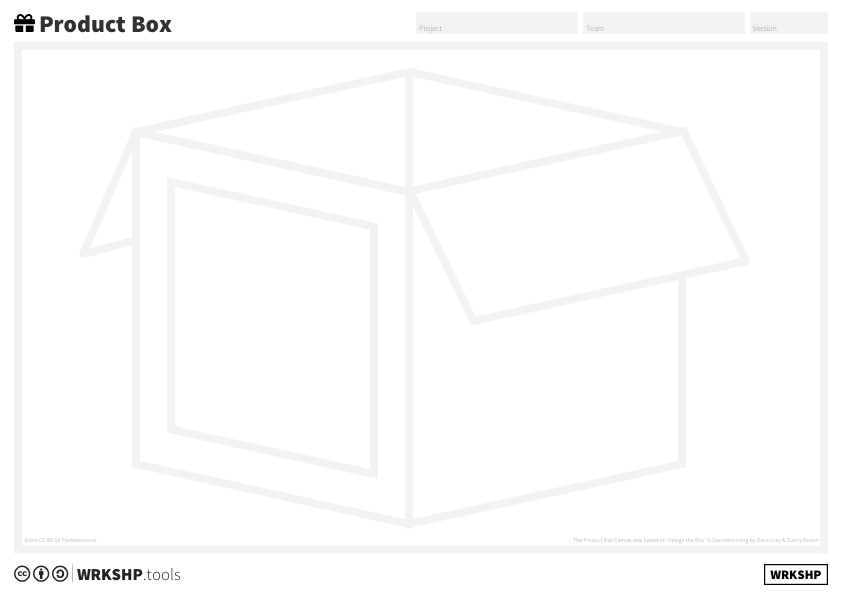
What is it and why should I use it?
Your potential customer or your manager are not impressed by a dry list of specifications or a vague concept description. The Product Box exercise is loosely based on the ‘Design the box’ exercise from the book Gamestorming by Dave Gray and Sunny Brown, and the game Product Box in Luke Hohmann’s book, Innovation Games: Creating Breakthrough Products Through Collaborative Play. It helps you when you need to convert an abstract concept into something tangible that you can evaluate with people that were not intimately part of the design process.
By wrapping your idea in (fake) product packaging, it becomes tangible. People are able to compare your concept with the kinds of products they normally see in stores and on e-commerce websites. This enables them to come up with the same kinds of questions they would have for the actual product.
Presenting your product box, or even better, ‘selling’ it to potential customers or team members, will bring these questions to light very quickly.
And the good thing is, the Product Box exercise uses low-cost, low-fi materials, allowing you to quickly iterate and get even more feedback, faster. And it’s fun, too!
Tip! Keeping your Product Boxes on a shelf for later reference can serve as a reminder of how far you have come in your development process.
Tool Overview
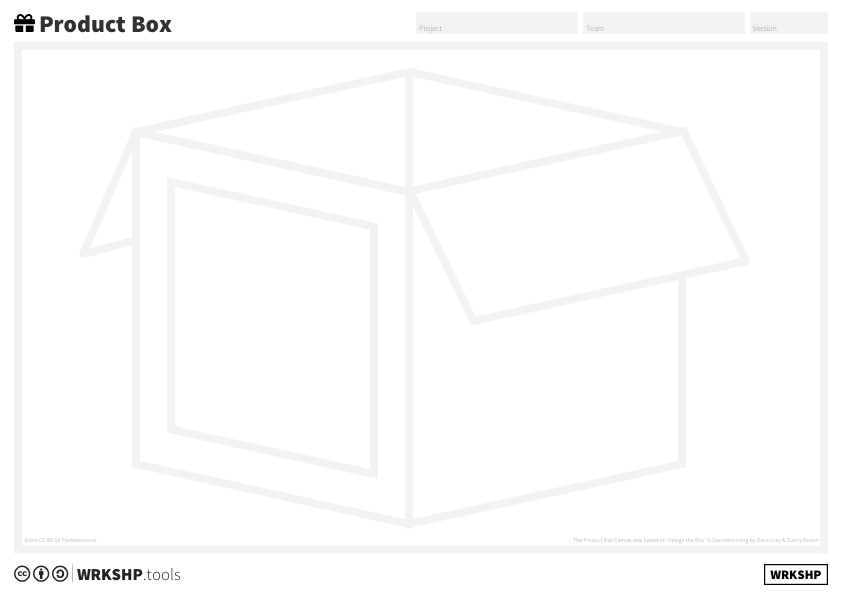
Box The box that will contain your product or service.
Front of the box What is on the front? Can we see inside the box?
Side of the box What is printed on the side?
Back of the box What is printed on the back?
Unboxing Is there an ‘unboxing’ experience?
Inside What else is inside the box?
Steps
1 Prepare
Creating a Product Box can be done by drawing it on a sheet of paper, using the canvas presented here. But for maximum impact, it’s better to use physical, tangible materials. Cardboard boxes, markers, colored paper, stickers, tape, magazines, glue, and scissors are all worth it.
To help get the creative juices flowing, bring in some actual packaging you like, or find example pictures.
It’s best to work in groups of 3-6 people and to create several variations of the product box.
2 Fill the box: key features
To get started, it’s important to translate the product’s characteristics and concepts into features that may show up on the product box. Think of:
- Names
- Who is your customer? What are they looking for?
- Most important functions or features
- What problem does your product solve for your customers?
- Pricing
- Marketing information
- What else?
Tip! When preparing, go over some example product boxes and look at what they have on their box.
Come up with 5-10 features for the product.
3 Design the box
Next, give your teams around 30 minutes to create the box. Using the ideas you have found in the previous step, start cutting, glueing, and creating.
Now is the time to also look at some of the details. For example, think of legal information, disclaimers, and other ‘expected information’ (it’s not important what it says in detail, but if your product is required to have this kind of information, make sure you can point it out)
Example When we were experimenting with packaging for a non-dairy milk alternative, we first forgot to add the nutritional value table. It turned out that customers almost immediately looked for that.
While creating their boxes, it is possible to divide the features into three groups:
- Awareness
- Activation
- Acquisition
Awareness attracts people to your box. Why does it catch their eye? Think of size, color, messaging, or positioning.
Activation gets customers interested once they have become aware of the product. Why are they going to pick it up? Do they recognize the problem it solves? Is their first impression positive?
Finally, Activation drives customers to buy the product. Is the price right? Do they believe what you are selling them?
Make sure that each includes features around Awareness, Activation, and Acquisition.
Tip! Look for the reactions to each of these steps when you are testing with customers.
Questions to ask yourself while creating your box:
- What’s it called?
- Who’s it for?
- What’s its tagline or slogan?
- What are its most compelling features? Benefits?
- What imagery would make it stand out to you?
Tip! As a hack, consider designing your box together with customers.
4 Sell the box
When the time is up, and teams have created their boxes, have the teams in turn present and sell their product to the other teams. Give them a short time to pitch and sell, e.g. 5 minutes to prepare their pitch, and then a 2 minute pitch. What questions are asked by the audience? How might it be improved? What were the strongest / weakest points?
Alternatively, present or 'sell' your product to potential customers to get valuable feedback.
5 Next steps
Keep your boxes for future reference and display them in a prominent place. They can serve as tangible evidence of the design process. Recording the presentations / sales pitches the teams give for the boxes can also be helpful for future reference.
Doing extra experiments with (potential) customers, either ‘selling’ the box or having them compare it to competing products can be a great way to home in on the key features from the customer’s perspective.