Affinity Map
The 'Affinity map' is a way to organize ideas quickly without imposing an implicit structure. The organization 'emerges' from the ideas.
Use this tool when:
- you want to organise ideas quickly without imposing an implicit structure.
Overview
| Time | ± 45 minutes | |
| Difficulty | 2 / 5 | |
| People | 1 - 3 | |
| Author | erik van der pluijm | |
| License | CC BY SA 4.0 |
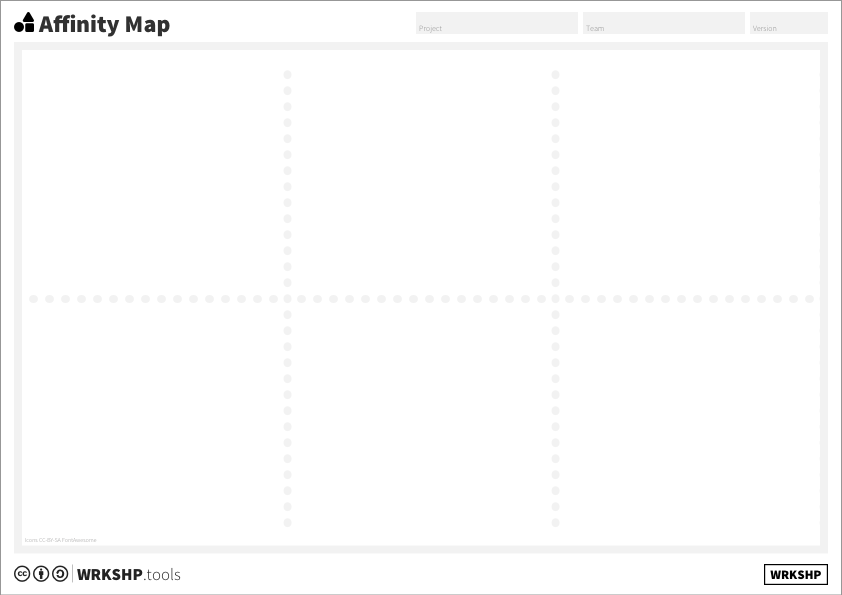
What is it and when should I use it?
The 'Affinity map' is a way to organize ideas quickly without imposing an implicit structure. The organization 'emerges' from the ideas.
Starting with a lot of ideas (post-its, cards, or written on another type of 'movable' medium), you and team members cluster them by affinity. Ideas that are more alike end up together - but the way in which they are alike does not need to be specified. This allows associative relations to form.
Tool Overview
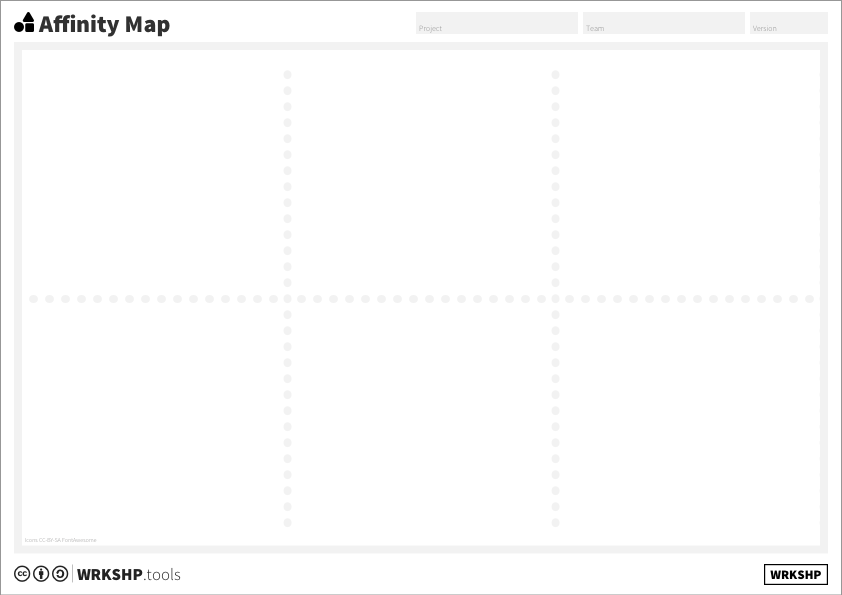
Area You can use these areas to cluster within (or you can make your own groupings)
Label Each cluster gets a descriptive label
Steps
1 Place your ideas
Place all of the ideas on a surface, in a random order. Make sure the ideas are all visible and readable, and that you have plenty of empty space.
2 Cluster ideas
Take around 5-10 minutes and have the team move the ideas to cluster them, with the purpose of moving similar ideas closer together, ending up with 3-5 clusters.
Tip! Something that works really well is to do 'silent clustering', where team members don't talk about the choices they make, and don't communicate. They simply move post-its back and forth. When people keep moving a post-it back and forth, step in and either agree to disagree or put the concept aside for discussion.
Sometimes you need 2-3 rounds to get through, it is better to have multiple short rounds than one long one.
As a facilitator, try to see if the clusters are all worked on sufficiently. If there are some concepts that don't find a 'home' in a cluster, that's ok, simply allow for a parking lot.
3 Name the clusters
Have the team label each cluster, focusing only on what is inside the cluster. The name should describe the cluster.
4 Next Steps
Now that you have 3-5 clusters that are named, you are ready to use the labels you have created as ‘containers’ for them. If you get stuck on too many ideas per cluster or too many clusters, use a filtering tool the Risk-reward Matrix or sorting to make more sense.