Job Map Canvas
Thinking about what your customer is trying to achieve as a way to define your value proposition just makes a lot of sense, instinctively. But how do you actually define that elusive Job to be Done? The Job Map Canvas can help!
Use this tool when:
- you want to make sense of the customer’s job to be done in more detail
- you want an alternative to the customer journey canvas
Overview
| Time | ± 45 minutes | |
| Difficulty | 3 / 5 | |
| People | 3 - 5 | |
| Author | erik van der pluijm | |
| Website | ||
| License | CC BY SA 4.0 |
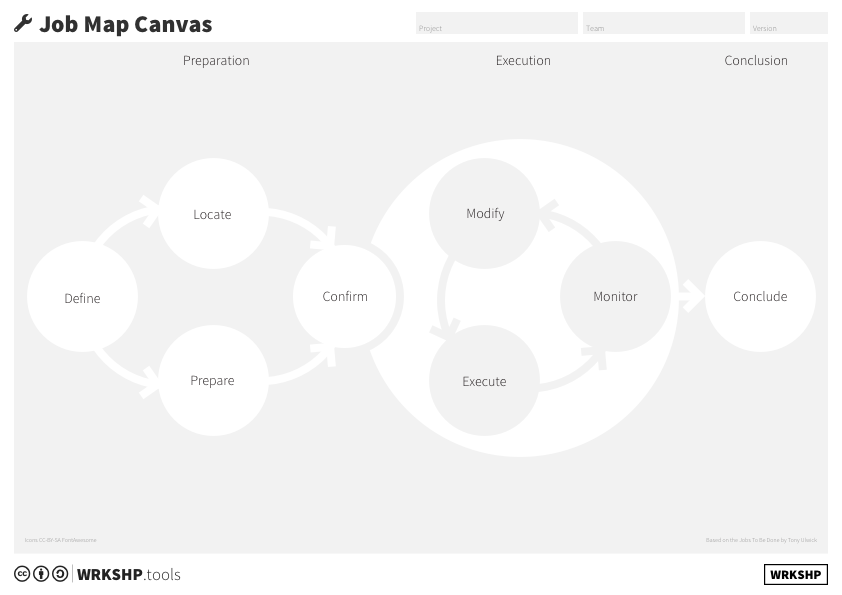
What is it and when should I use it?
Ever since Clayton Christensen’s iconic ‘Milkshake Video’ his ‘Job to be Done’ framework has earned its place in the innovator’s toolbox. Thinking about what your customer is trying to achieve as a way to define your value proposition just makes a lot of sense, instinctively.
What job are you trying to hire this milkshake for?
- Clayton Christensen
But how do you actually define that elusive Job to be Done? What is the job your customer tries to achieve? And how do you get more insight in it?
Service designers have used different approaches to this same problem. Looking at your customer through the lens of anthropology, documenting the thinking process and activities they go through in detail helps a lot to get intimately familiar with what drives your customer, but can take a large investment of time and requires experts.
Visualizing the ‘customer journey’ with a customer journey canvas or diagram helps a team to develop a common understanding of what drives a customer. The inviting blank page of the customer journey exercise is deceptive, however. Many teams run into problems as they try to figure out where to start, how to agree on a scope, and how to subdivide the different activities.
The Job Map as developed by Tony Ulwick provides an intermediate approach. When analyzing customer activity, it turns out that they tend to go through the same sequence of eight steps, whatever they are trying to achieve. This sequence can be used as both a handhold in detailing the Job to be Done and a checklist to make sure all the important stages have been addressed.
The Eight Stages of the Job Map
The stages Tony Ulwick defines in his Job Map are:
- Define: The customer defines what they are trying to achieve. For instance, they might notice they have a problem and decide to solve it.
- Locate: The customer locates more information and resources to support what they are trying to achieve.
- Prepare: The customer prepares the environment to start executing.
- Confirm: The customer confirms they have everything that is needed to start executing.
- Execute: The customer starts executing the task.
- Monitor: The customer monitors the execution of the task to see if they are making progress.
- Modify: If necessary, the customer modifies how they are executing the task.
- Conclude: The customer decides that the task has been completed.
Not all the steps in this sequence are explicitly necessary or very elaborate, but in most cases they can all be found when looking at any customer journey or job to be done. Note that some steps might be part of a ‘loop’ in the sequence, or have links back to an earlier stage.
The Job Map Canvas
To help with mapping out Jobs to be Done, I have created the Job Map Canvas, based on this universal sequence of steps (and the implicit loops). Going from left to right, you will see the same sequence of steps. I have further divided this in three stages: preparation, execution, and conclusion.
Tip! It may be interesting to notice that the ‘Execute, Monitor, Modify’ loop in the diagram is very similar to the ‘Build, Measure, Learn’ loop in the Lean Startup.
Tool Overview
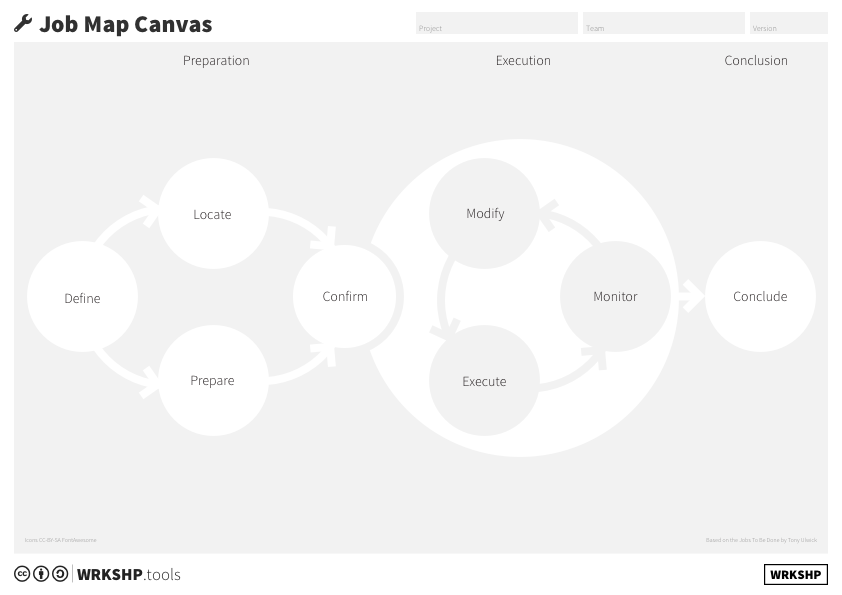
Define Define goals
Locate Locate resources
Prepare Prepare the environment
Confirm Confirm you have everything needed to execute
Execute Execute the task
Monitor Monitor the execution of the task
Modify Modify the approach if necessary
Conclude Take the steps needed to finish the task
Steps
1 Setup
To start designing your Job to be Done, you will need to have an idea of the tasks your customers want to solve (or at the very least have your own assumptions of what these tasks are – which will need to be validated!)
Ask yourself: what is the problem customers are trying to solve? Are all of my customers similar? Or are they in different groups?
With the team, come up with 1-3 different customers from your customer segments. For each of these customers, stick a large sheet of paper (or the Job Map Canvas) on a wall. Clearly write the name of your customer on the sheet.
Tip! Use the Personas Canvas to make your customers more specific.
For each of these customers, we want to come up with problems they are trying to solve. Hand out sticky notes to the team, and ask team members to (silently!) write 3-5 problems to solve per customer. This will take 3-5 minutes.
Once everyone is done, have them stick their sticky notes next to the appropriate Job Map Canvas. Don’t stick them on the canvas just yet!
2 Organize
Go over each of the customers and look at the list of sticky notes that has been created. What jumps out at you? Are the ideas clear? Do you understand the problem? If anything is unclear, add (or replace!) sticky notes.
3 Map
The next step is to start mapping the stickies onto the Job Map Canvas. Try to organize the stickies you have in the correct stages. Are they about execution? About preparation?
In many cases, people have a good idea of what someone might do to ‘fix’ their problem, i.e. the ‘execution’ step, but there is not a lot of information in the other steps.
4 Fill the Blanks
- Define: How does your customer define their goals? What might these goals be? How do customers know they have a problem?
- Locate: How and where do customers look for information? What resources do they look for? What resources are they not aware of yet? What are their trusted channels?
- Prepare: What do customers do to prepare for execution?
- Confirm: How do customers know they are ready to execute? Do they make the correct assessment?
- Execute: What do customers do when they execute? How do they start?
- Monitor: What do customers do to monitor progress? How often do they do that? How do they know if execution is going in the right direction?
- Modify: What modification steps do customers take in response to monitoring? Are these the most effective steps? How do they know?
- Conclude: When do customers decide the task is finished? What activities do they do to wrap up? How do they feel?
Tip! Look for missing steps or steps where many customers fail or get sidetracked.
Tip! Typically, customers have only a very implicit idea about the steps ‘prepare’, ‘confirm’, and ‘monitor’. These steps, however, tend to have a large impact on the success. For instance, not monitoring progress correctly can make it seem a task never ends. How can you help them to make this easier and reduce dropoff?
Tip! Take a hint from the customer journey canvas and describe how customers feel at each of the steps. Where are they ‘underserved’?
5 Next Steps
As always, facts and data beat assumptions and anecdotal evidence. Where do you have solid data? Mark these places in your map. Where do you need more evidence? What steps might you take to get this data? Try to run experiments to fill in missing details or confirm (or falsify) your assumptions.
Once you have a solid foundation, the Job Map can help you figure out your value proposition in more detail. What are the steps you previously ignored? What are steps where you can make a big difference?