Card Sort
Card sorting is a technique that can help you to prioritise among different options, it can also be user to get insight in the priorities of other people.
Use this tool when:
- you’ve come up with way too many different options and want to filter down or prioritize a long list to a short list
- you would like other people to give you their preferred prioritizations
- you want to validate multiple options with customers
Overview
| Time | ± 20 minutes | |
| Difficulty | 2 / 5 | |
| People | 1 - 5 | |
| Author | erik van der pluijm | |
| Website | ||
| License | CC BY SA 4.0 |
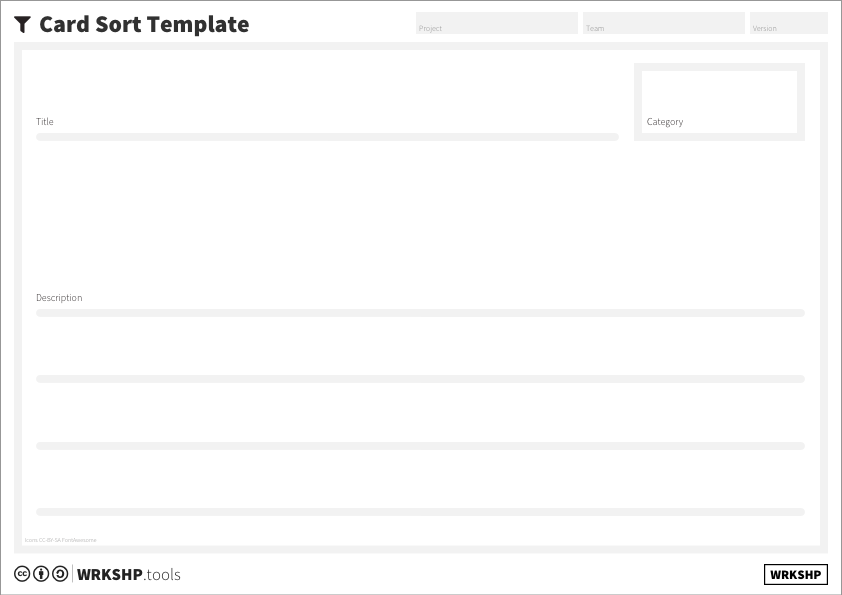
What is it and when should I use it?
During your innovation journey, there are many moments where coming up with multiple options is an excellent strategy to search for the best way forward. However, coming up with multiple options has a disadvantage: you’ll need to choose.
When there are a lot (>5-7) of competing concepts or ideas to choose from, the human brain has a hard time making that choice. This phenomenon, called Overchoice is a cognitive process in which people have a difficult time making a decision when faced with many options (Source: Wikipedia)
To make it easier to choose, sorting can help. This technique allows you to organize a cluster of unorganized items into an ordered list according to some criteria. For instance, you might order ideas based on their potential market size, or their perceived risk.
The way it works is that you pick randomly any two ideas, and place the one that best corresponds to the criteria you chose to the top, and the other one on the bottom. Then, pick another idea, and see where it should go relative to the first two. Keep doing this until you have organised the entire collection of ideas.
Tip! Card sorting can work very well for 'non-analytical' orderings as well, such as questions around branding, or how much an idea excites a team member.
Card sorting can basically be seen as a one-dimensional version of the 2x2 matrix that is used in the Risk Reward matrix, SWOT analysis or the Uncertainty Matrix.
One of the great things about Card Sorting is that you don’t have to stick to the same organizing principle all the time. You can get other people to give feedback on the ideas, by asking them to organize the cards in order of (their) preference. This will give you insight in your ideas and the person giving feedback at the same time!
Example This post has a detailed real-world example for Card Sort.
Tool Overview
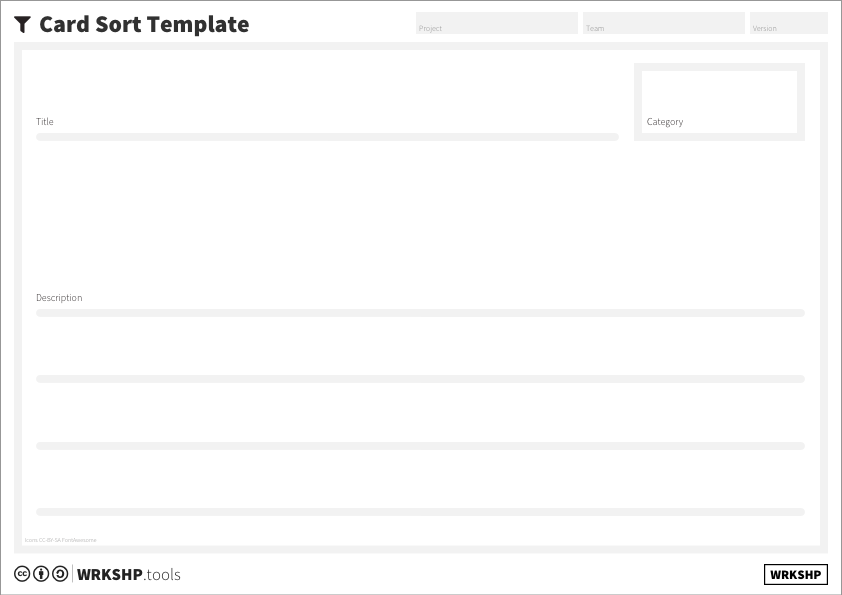
Title The name of the concept this card defines.
Description A very short description of the concept this card defines.
Category (Optional) If you have different categories, you can use this space to differentiate them, or use a color coding.
Steps
1 Come up with Ideas
To get started, you’ll need to have a (relatively long) list of ideas. Some 20-50 ideas works best, but if you have enough time, you can go up to 100.
It may help you to first cluster your ideas to max ~20 clusters or groups, to make the sorting process faster. Perhaps you can split your list of 50 ideas into 3 categories first.
To get to 100+ ideas, you can use the Wall of Ideas Canvas.
2 Create Cards
Come up with a design for your cards. Keep it simple. The card should have the name or title of your idea, a (very short) description, and perhaps a category.
Then, make cards for each of your ideas. You can do this by printing them out, if you want to show them to many different people, but it works just as well with index cards or (large) coloured sticky notes.
Create your cards in Google Slides to make printing easy
Use color coding for different categories. For an example, see this article.
If you have a LOT of ideas, try to create a Google Sheet with all of them and give them a unique number.
3 Card Sorting
When you want to sort the cards, go through the following steps:
- Come up with a criterium to sort with
- Optional: Select the subset of cards you want feedback on
- Show the person that is to sort the cards a few examples and explain what is expected of them.
- Shuffle the cards.
- Hand the person the cards and ask them to organise them according to the criterium, from high to low.
- Optional: If there are a lot of cards, ask them to pick the ~5 cards they rate the highest, and the ~5 cards they rate the lowest for the criterium.
- Ask them to sort for ~5 minutes
- Take a picture of the result, make sure you can identify the order they used
Use the Google sheet you created to note down the answers so you can start to see the patterns.
4 Next Steps
Once you have asked a number of people to sort the cards you can start to see the patterns. Or, if you did so with your own team, you can come to an agreement on the top priorities.